Pimoroni pHAT BEAT: stereo audio,16 RGB LEDs,6 buttons
Seeed Technology
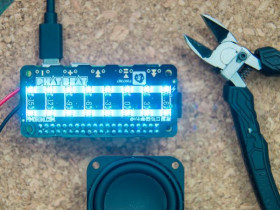 RSS
19.95 USD81.05 PLN
RSS
19.95 USD81.05 PLN
- Sklep zagraniczny
- Kod:
- 114991423
- Waluta:
- dolar amerykański
- Dodany do bazy:
- Ostatnio widziany:
The ultimate audio add-on for your Pi! pHAT BEAT gives you high-quality, digital, amplified, stereo audio and 16 beautiful little RGB LEDs, in two rows of 8, that are ideal as a VU meter, and 6 buttons to control your audio.We've taken the I2S mono DAC and amplifier that we used on Speaker pHAT and Picade HAT and... added a second one for stereo goodness. There's a nifty little DIP switch on the bottom of the board that lets you select either mono (left and right are blended through both channels) or stereo playback. The clip-in terminals make it super-simple to wire in your speakers.The two rows of 8 APA102 RGB LEDs make the perfect VU meter, but can be coded to do whatever you wish, like displaying the steps on a step sequencer Drum HAT or Piano HAT, or just pulsing in time with the beat.The six buttons on the edges of pHAT BEAT are linked direct to GPIO, and can be used for whatever you wish, although we've suggested some uses on the board, like rewind, play/pause, fast-forward, volume up and down, and power.Use pHAT BEAT to create a gorgeous little radio for your desk, to stream music from iPhone with Airplay, or turn it into a collaborative Slack-controlled Spotify player for your office!Featuresdual I2S DAC/amplifiers for stereo audio (MAX98357A)3W per channel2x push fit speaker terminalsDIP switch to select blended mono or stereo modes16 RGB LED pixels (APA102) in 2 rows of 86 edge-mounted push buttonspHAT BEAT pinoutCompatible with Raspberry Pi 3, 2, B+, A+, Zero, Zero WSoftware installer and ALSA VU meter pluginPython libraryFemale header requires solderingSoftwareWe've created a nifty one-line installer to get your pHAT BEAT set up in the blink of an eye. It'll reconfigure your ALSA audio to route it out through pHAT BEAT and install our VU meter plugin to display the volume levels in real time (although you can disable this and code the LEDs yourself).Our software does not support Raspbian Wheezy.
Elecena nie prowadzi sprzedaży elementów elektronicznych, ani w niej nie pośredniczy.
Produkt pochodzi z oferty sklepu Seeed Technology