4.2" 300x400 Tri-Colour eInk / ePaper - Bare Display - SSD1683
The Pi Hut
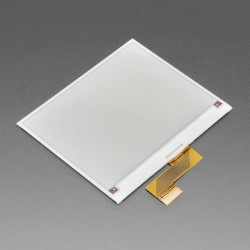 RSS
24.00 GBP124.13 PLN
RSS
24.00 GBP124.13 PLN
- Sklep zagraniczny
- Kod:
- ADA6382
- Producent:
- Adafruit
- Waluta:
- funt szterling
- Dodany do bazy:
- Ostatnio widziany:
- Zmiana ceny:
- +25% (29.11.2025)
- Poprzednia cena:
- 19.20 GBP
Sugerowane produkty dla ssd1683
The 4.2" E-Ink/E-Paper Display (400x300, Tri-Colour Red/Black/White) uses the SSD1683 chipset and connects via a 24-pin FPC connector. It delivers daylight-readable, low-power performance and is compatible with supported driver boards for integration.
E-Ink/E-Paper displays make for great low-power displays that are daylight visible and keep their image even when depowered. For folks who want to DIY their own E-Ink setups, this is a 4.2" diagonal Tri-Color (Red, Black, White) eInk / ePaper Bare Display with 400 x 300 pixels. Chances are you've seen one of those new-fangled 'e-readers' like the Kindle or Nook. They have gigantic electronic paper 'static' displays, which means the image stays on the display even when power is completely disconnected. The image is also high contrast and very daylight readable. It really does look just like printed paper! Please note: this is the bare display element. You need to plug it into a board with a 'standard' 24-pin FPC e-paper connector. We recommend checking out and picking up a matching driver board:
* Feather RP2040 ThinkInk - solderless plug-and-play solution with Arduino or CircuitPython support. Definitely the easiest way to get started, and it is what we show in the demo above
* eInk Feather Friend - FeatherWing add-on for any Feather board)
* eInk Breakout Friend - breadboard-friendly adapter that gives you level-shifting and components for quick eInk connectivity.
* 24-pin eInk / ePaper Extension Cable + 24-pin FPC adapter - both together will give your eInk display a stretch so you can place it anywhere.
This is a 4.2" monochrome/4-grey display. It has 400x300 red or black ink pixels and a white-ish background. It uses the SSD1683 chipset, so make sure whatever firmware code you are planning to use has support for it. The Arduino library we wrote does all the work for you; you can interface with it as if it were an AdafruitGFX compatible display. Note that you cannot overlay/mix pixels: each point can be one of the three 'colors', but you can't mix the red and black to make an orange. Instead, check out our guide on dithering!
Resources
* Datasheet
Package Contents
* 1x 4.2" 300x400 Tri-Color eInk / ePaper - Bare Display - SSD1683
Elecena nie prowadzi sprzedaży elementów elektronicznych, ani w niej nie pośredniczy.
Produkt pochodzi z oferty sklepu The Pi Hut